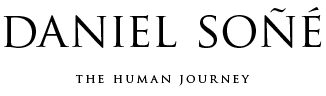RAW video, well-done
If you shoot DSLR video, you know the innovative guys at Magic Latern. Magic Lantern provide third-party firmware and software that give you extra stills and video capabilities outside what the manufacturer usually provides. Alas it’s only for Canon cameras — and for the 5D series and lower — but they’re still doing great things. Their firmware bricks the camera and then supplants the manufacturer’s software/firmware and opens up a world of possibilities. Case in point is RAW video shooting.
DSLR shooters and cinematographers have been mulling the possibility of shooting their features using the RAW data — a 14-bit uncompressed file — that many cameras can produce for still photography. And they ask: Why not? Isn’t video just a bunch of stills strung together and displayed fast enough to simulate motion?
Yes, video is pretty much that.
People have been shooting HDR timelapses in JPEG — more recently using RAW photos — for a few years now. So, where’s the RAW video?
Well, it’s here and it’s coming to your DSLR.
Magic Lantern isn’t the first to make this possible, but they are the guys who could turn your full-HD DLSR into a much more valuable and versatile HD-RAW video camera. Blackmagic Design came out with their own 2K RAW-shooter for about $3000 earlier this year. But that would mean dropping another chunk of change for another body to get that capability. And for a smaller sensor (inherently more noise). What Magic Lantern will do for your Canon DSLR is allow those super-flexible 14-bit RAW data to be shot in video mode. No need to buy another camera.
This means you get that amazing full-frame dynamic range, noise performance, and color gamut that the 5D Mark II and 5D Mark III provide. You can even process them using Adobe CameraRAW!
With the latest version, CS6, that means around 2.5 stops of highlight recovery and nearly 4 stops of shadow recovery. That used to be only possible with stills, now you have that flexibility with video.
The downside to using RAW shooting, particularly with Magic Latern’s stuff, is an added step in the workflow (no biggie) and the very high information throughput. You’re going from H.264 compression (JPEG-like compression) to seeing what the sensor can see. Shooting RAW is going to suck-up memory card and hard drive space like a tornado. Each video clip is essentially 24 sRAW files every second — assuming you’re shooting RAW at 1080-24p. But such a feature could be seriously useful in those situations where only a RAW file can excel: low-light, high-dynamic range situations.
The files that come out of camera using Magic Lantern’s RAW software is unreadable without their conversion app. But once it’s done converting, you’ll have a bunch of DNG files you can process and re-process using Adobe CameraRAW, then simply drop them into Adobe AfterEffects or another grader or video editor.
Take a peek at these two videos using Magic Latern’s firmware:
Canon 5D mark III RAW vs. Blackmagic Cinema Camera RAW from cinema5D on Vimeo.
You can see just how flexible and more detail there is in these video files. With only a slight adjustment to your workflow and an upgrade in your storage capabilities, you’ve got something special in your hands.